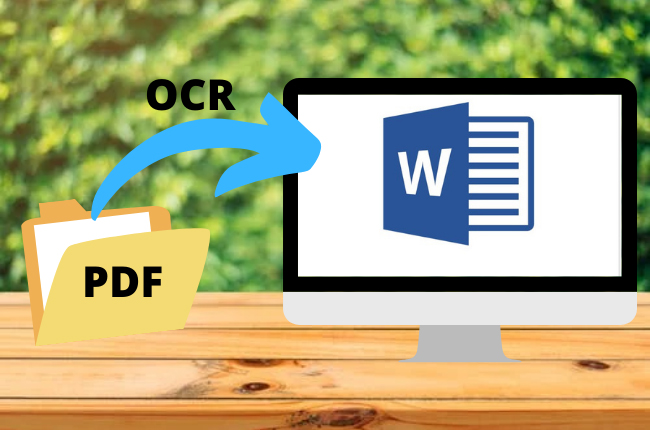PDF to Word Converter vs. OCR Software
As technology continues to evolve, so do the tools that make our lives easier. PDF files and documents are becoming increasingly popular, and with that, comes the need to convert these documents into editable formats like Microsoft Word. In this article, we will be discussing the differences between PDF to Word Converter and OCR software.
PDF files have become a popular format for sharing documents as they are secure, compact, and can be viewed across multiple platforms without the need for specialized software. However, editing PDFs can be challenging, and it is often necessary to convert them to an editable format like Microsoft Word. Two popular tools for this task are PDF to Word converters and OCR software.
Table of Contents
Understanding PDFs and OCR
PDF, which stands for Portable Document Format, is a file format that was created by Adobe Systems in 1993. PDF files are designed to be independent of the software or hardware used to create or view them and are used for a wide range of purposes such as business documents, ebooks, and forms.
OCR, or Optical Character Recognition, is a technology that converts printed or handwritten text into digital text that can be edited and searched. OCR software is used to convert scanned documents, PDFs, and images into editable formats.
What is a PDF to Word Converter?
A PDF to Word converter is a software tool that converts PDF files to Microsoft Word documents. This process preserves the original layout and formatting of the document, allowing you to edit the text, images, and other elements in Microsoft Word.
Advantages of PDF to Word Converter
Maintains Original Formatting
PDF to Word converters preserve the original layout and formatting of the document, including fonts, colors, and images, allowing you to edit the document without having to spend time formatting it.
Quick And Easy Conversion Process
PDF to Word converters can convert documents quickly and easily, making them a great option for users who need to convert a large number of PDFs.
Accurate Conversion Results
PDF to Word converters produce accurate conversion results, ensuring that the converted document looks identical to the original PDF.
Supports Batch Conversion
PDF to Word converters can convert multiple files at once, allowing you to save time and streamline your workflow.
Limitations of PDF to Word Converter
Unable to Convert Scanned Documents
PDF to Word converters cannot convert scanned documents or images with text in them. In such cases, OCR software must be used.
Limited Editing Features
PDF to Word converters offer limited editing features and may not be suitable for users who need to make significant changes to the document.
What is OCR Software?
OCR software is a tool that converts printed or handwritten text into digital text that can be edited and searched. OCR software can convert scanned documents, PDFs, and images into editable formats like Microsoft Word.
Advantages of OCR Software
Capable of Converting Scanned Documents
OCR software is capable of converting scanned documents or images with text into editable formats. This makes it a valuable tool for users who need to edit documents that have been scanned or captured as images.
Retains Formatting and Layout
OCR software retains the formatting and layout of the original document, making it easier to edit the text and other elements without having to spend time formatting it.

Supports Multiple Languages
OCR software supports multiple languages, making it a useful tool for users who need to convert documents in languages other than English.
Limitations of OCR Software
May not Always Produce Accurate Results
OCR software may not always produce accurate results, especially when dealing with complex documents or low-quality scans.
Slower Conversion Process
OCR software can take longer to convert documents compared to PDF to Word converters.
Requires Additional Editing
OCR software often requires additional editing after the conversion process, as the software may not accurately recognize certain elements like tables or graphics.
When to Use PDF to Word Converter vs. OCR Software
The choice between using a PDF to Word converter or OCR software depends on the type of document you need to convert and the level of editing you require.
If you need to convert a PDF file that does not contain scanned images or handwritten text, then a PDF to Word converter would be the ideal choice. It is faster, produces accurate results, and maintains the formatting and layout of the original document.
However, if you need to convert scanned documents or images with text, then OCR software would be the better option. Although the conversion process may be slower and may require additional editing, OCR software is capable of accurately recognizing and converting scanned text.
Conclusion
In conclusion, PDF to Word converters and OCR software are two valuable tools for converting PDF documents to editable formats like Microsoft Word. While PDF to Word converters are faster, produce accurate results, and maintain formatting, OCR software is better suited for converting scanned documents or images with text. The choice between the two depends on the type of document you need to convert and the level of editing required.