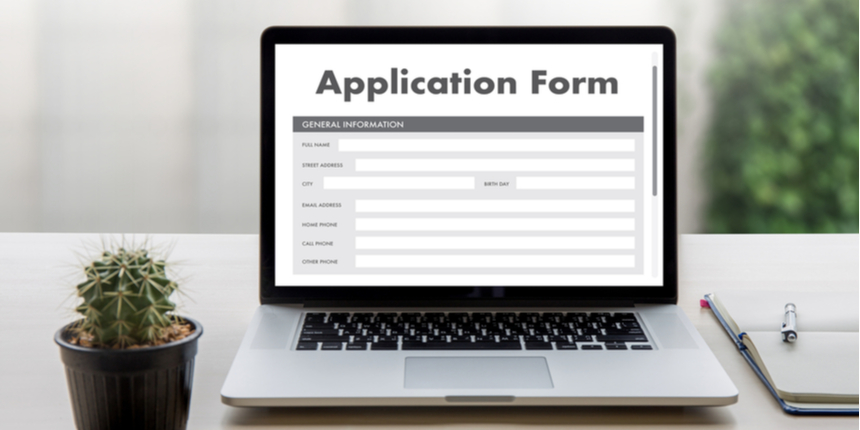How to Fill ICAR AIEEA 2021 Registration Form?
The application form for ICAR AIEEA 2021 is available online from April 2021. The National Testing Agency (NTA) is responsible for conducting the ICAR AIEEA 2021 examination per annum. Many agricultural-based universities offer admissions for the aspirants seeking seats into Bachelors and Master’s degree programmes.
The candidates need to get updated with necessary information such as the application form, important dates, correction details, and fees related to the ICAR AIEEA 2021 application form.
Table of Contents
ICAR AIEEA Undergraduate Application Form 2021
National Testing Agency has provided the ICAR AIEEA application form 2021 on its official website. The candidates can fill the form online only:
- The aspirants need to go through the prospectus before they apply.
- The applicants need to pay the fee for the registration form.
- After completing the process of submitting the application form, the applicants get offered a form correction facility.
- The fees will not get refunded under any situation if paid once.
- The applicants are requested to take a printout of the form for future references.
The applicants can submit the application form using the link given below:
Make the Below Documents Ready Before Filling the ICAR Registration Form:
- A photograph of the candidate
- Signature of the candidate
- Thumb Impression of the candidate
How Can I Fill the ICAR AIEEA Application Form 2021?
The aspirants can follow the below-given steps to fill the ICAR AIEEA application form 2021:
Step-1: Registration
Step-2: Fill Registration Details
Step-3: Upload Scanned Images
Step-4: Payment
Step-5: Take Printouts of the Registration Form
Step 1 R Registration:

- Go to the official website.
- Click on ‘Login or New Registration.
- Hit a click on the button showing ‘Proceed for Registration.
- The application form 2021 will display on the screen.
Step 2 R Fill Registration Details
- Pick a course of your choice. It includes AIEEA Undergraduate 2021, AIEEA Postgraduate 2021, etc.
- Start filling up your personal information or details that include: Name of the candidate, Mother’s Name, Father’s name, DOB, Identity proof, email address, phone number, and more.
- Now, hit a click on the Save and Proceed once you get done with filling in details.
- Now, a confirmation page will display on the screen to double-check the details you provided.
- You can change the details, if required, by clicking the Edit button.
- Now move ahead by clicking the Save and Proceed button.
- Now a user ID and password will appear on the screen.
- Finish the pending process of registration by filling in the remaining details like Address and Centre selection.
- Now you get done with this page of entering the details and click on the Add Qualification options.
- Complete this process by filling in the information related to the qualification.
Step 3 R Upload Scanned Images
- The candidates need to upload a colored picture with their name, date, thumb impression, and signature.
- To check the image format and size, click on Check Your Image Size.
- Once the image uploading gets done successfully, get back to the dashboard by clicking on Return Page for the payment process.
Step 4 – Payment
- Hit a click on the Pay Participation Fee to make the payment for a registration form once all the details get submitted.
- Choose a suitable option for paying the fee and enter the payment details.
- The applicants can make payment for the ICAR AIEEA registration form 2021 using a debit or Credit card.
- Now proceed with clicking on the ‘Pay’ button.
Step 5 R Take Printouts of the Registration Form
- Recheck the application form before submitting it.
- Take a printout of a form once filled with details.
- Take more than one printout of the application form for further use.
Check all the details of ICAR AIEEA 2021 exam like dates, application form, eligibility, syllabus, admit card, results, pattern, preparation tips, question papers, and more at https://www.shiksha.com/science/icar-aieea-exam